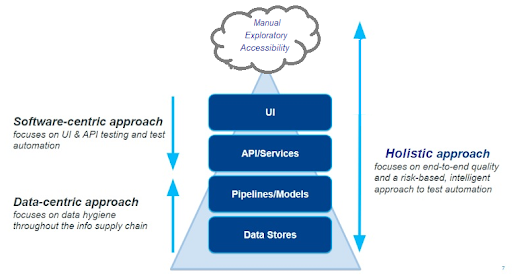To My Surprise: Neurodivergent and Digital Accessibility
After devoting six years primarily to digital accessibility compliance and consultation and having spent nearly eight years collaborating with a large range of neurodivergent professionals while being on the autism spectrum myself, I came to the realization that certain aspects of digital accessibility guidelines may have been crafted with individuals like me in mind—a fact I had previously overlooked.

In 1975, upon my entry into school, left-handed scissors were readily available—a luxury my grandmother didn't enjoy during her childhood. However, despite the presence of some new tools, my learning disability and autism went unnoticed by those around me. It wasn't just me; neurodivergent and learning disabilities, in general, were often overlooked or poorly diagnosed from the 1970s through the early 1990s. Often the challenges neurodivergent people were experiencing were written off as behavior problems, shyness, freaks, geeks, introverted, hyperactivity, slow, not caring about learning, diagnosis of personality disorders, bi-polar, shock therapy, behavior therapy and so on. As we got older, its no wonder that we wanted some awareness and acceptance for ourselves and for the next generation, right?!?
So, it stands to reason that I never once anticipated, given my upbringing, that anyone would conceive of compiling a catalog of accommodations tailored to support individuals facing similar challenges. And yet, to add another layer, never did I imagine that the workplace I'd find myself in would embrace my differences as strengths, where uniqueness is valued above conformity. After this experience it is difficult to imagine ever having to work any place else. However, the truth remains that as humans, it's imperative for us to disseminate our learnings wherever there's an audience, especially considering that the workplace in the U.S. still has significant strides to make in valuing all individuals as valuable contributors.
So why should digital content be designed to be inclusive and accessible? Humans of course have a diverse range of needs that can vary depending on the specific condition or combination of conditions they experience. Reflect on how you absorb information. Is your process identical to that of your parents, children, neighbors, or colleagues? In fact, it makes sense that the way we approach creating digital content should also reflect our human diversity.
What are the inclusive design considerations that support the neurodivergent population?
- Create a structured and predictable layout. Keep headings, colors, and spacing consistent throughout the page and forms to create a familiar visual pattern.
- Incorporate sufficient spacing between elements and paragraphs. White space can aide in processing of content, prevents crowding, and enables users to focus on individual pieces of information.
- Use clear headings, subheadings, and visual cues to establish a hierarchy of information to help users quickly grasp the importance and organization of information.
- Provide options to adjust settings for brightness, contrast, volume, and other sensory elements.
- Design interfaces with clear organization, minimal distractions, and customizable features.
- Some neurodivergent individuals may face challenges in verbal or written communication. They may need to use alternative communication software, predictive text, or visual aids that can support their communication needs.
- Use straightforward language and concise sentences to facilitate comprehension.
- Use appropriate font sizes, normal text should be 12 to 14pt to enhance readability.
- Avoid serif fonts which make it harder for persons with dyslexia and other learning disabilities to differentiate letters, especially pairs like d and b, or p and q.
- In the code, allow users to be able to manipulate text spacing.
- Include descriptive alternative text for images and diagrams. This ensures that that persons who rely on screen readers or have difficulty interpreting visuals can access and understand the content.
- Use high contrast colors (4.5:1 contrast ratio) between the text font and background to distinguish content and reduce cognitive strain. Do not overlay two highly contrasting colors on top of each other as this can create an unpleasant, overstimulating sensory experience.
- Ensure forms follow a logical flow and offer clear instructions.
- Ensure forms have some form of visual indication when inputs are in focus.
- Using a step-by-step approach with forms minimizes confusion and frustration for users during data input.
- Avoid flashing lights, loud sounds, and cluttered interfaces for those that struggle with sensory sensitivity.
- Create a way for users to turn off gif animations and avoid using animations like scrolling backgrounds.
- Avoid auto-start of audio and video elements. Add pause and play buttons for audio, video, animations and auto-advancing carousels.
- Ensure videos have closed captioning (it is not just for the deaf and hearing impaired), audio description and a written transcript. Video should also have a short alternative text that summarizes the purpose of the video.
- When creating keyboard shortcuts choose ones that use more than one letter or character to reduce challenges for speech-to-text and assistive technology.